I spent a few days trying to figure out why my netflix, hulu and Home stop working on my PS3.
I tried everything, formatting the hd, reset to default settings, change resolution, hold the POWER button for 5 secs, reinstalling those Applications, nothing worked.
The only thing that worked was to reinstall firmware 3.55 again using the following instructions.
Follow "Activating Safe Mode" from the link below and then select the option to update the firmware from a USB drive.
http://us.playstation.com/support/answer/index.htm?a_id=1488
Get the firmware from the link below put it on the right PS3/update folder on a USB key/drive:
http://us.playstation.com/support/systemupdates/ps3/pc_update/index.htm
After the firmware was updated to the same 3.55 version I already had, NetFlix, Hulu, MLB.TV and Home all magically started to work again.
So it seems that Sony screwed up, with the update made from inside XMB in some manner.
I hope this is useful to someone else, I wish I could get back my last 4 days wasted on this stupid problem.
This is not related to OSS, but I think sharing this will save lot of hours to someone else out there and maybe they will use those some OSS code. :)
Wednesday, December 22, 2010
Tuesday, November 23, 2010
A feature to move running apps between different graphical sessions
I would love to see a feature on Wayland or xorg, that would allow for a running application to move from one graphical server to another, if the user has permissions for that.
I know this is tricky. But it would be super useful.
Imagine is a user has his desktop running and fully loaded with apps, and then it uses ssh or nxclient to connect to that machine.
The user would be able to list all graphical apps running under his id in any display servers are running on that machine.
It would then be possible run some command to transfer the output of a certain app to your current display server.
When the user is done with the app, the app should return to the original display server.
All of this would work without ever having to close or restart the app.
Sweet dreams :)
Friday, November 12, 2010
Ubuntu 10.10 Desktop Video Players
I got some time to record a demo with the Video players in Ubuntu 10.10, playing HD Video.
Thursday, November 11, 2010
Bluetooth Headset on Ubuntu
Pulse audio device choser:

Use the gnome Bluetooth device wizard to pair your headset to the desktop

When the device is in pair mode you can type to learn the device unique ID
$ hcitool scan
Scanning ...
00:1F:82:28:XX:XX DR-BT101
create the file in $HOME/.asoundrc with the correct device ID:
type to test if the it's working:
Ubuntu Jaunty 64 bit:
You need some extra 32 bit libraries to make skype bluetooth work on Ubuntu 64 bit.
getlibs:
http://ubuntuforums.org/showthread.php?t=474790
Skype:
A more sophisticated Bluetooth Manager (not needed):
Add this source
deb http://ppa.launchpad.net/blueman/ppa/ubuntu jaunty main
Do not update your system with the new version of bluez from this source.
type to replace default gnome bluetooth applet with blueman type:
Disable this source.
sudo apt-get install paprefs paman padevchooserSwitch to PulseAudio by going into System -> Preferences -> Sound. Go into the Devices tab and change the Sound playback option for everything from Autodetect to PulseAudio Sound Server.

Use the gnome Bluetooth device wizard to pair your headset to the desktop

When the device is in pair mode you can type to learn the device unique ID
$ hcitool scan
Scanning ...
00:1F:82:28:XX:XX DR-BT101
create the file in $HOME/.asoundrc with the correct device ID:
pcm.bluetooth {
type bluetooth
device 00:1F:82:28:XX:XX
profile "auto"
}
type to test if the it's working:
mplayer -ao alsa:device=bluetooth ANY_MP3_FILE.mp3
Ubuntu Jaunty 64 bit:
You need some extra 32 bit libraries to make skype bluetooth work on Ubuntu 64 bit.
getlibs:
http://ubuntuforums.org/showthread.php?t=474790
Skype:
getlibs -p bluez
getlibs -p bluez-alsa
A more sophisticated Bluetooth Manager (not needed):
Add this source
deb http://ppa.launchpad.net/blueman/ppa/ubuntu jaunty main
Do not update your system with the new version of bluez from this source.
type to replace default gnome bluetooth applet with blueman type:
sudo apt-get install blueman
Disable this source.
Saturday, October 16, 2010
G2 review, rooting and Wifi tether.

I got the new G2 from TMobile (full price), It sounded like a great device when I got it according to the specs and the standard android build.
But HTC and TMobile got together to remove some functionality from the hardware and software and deceive the their customers by never document these restrictions, in the store or the documentation that comes with the device.
The bad:
- The G2 has a anti root mechanism
- The 4Gb internal storage is consumer fraud, the device might have a 4G internal storage but the user is only allowed to use 1.3Gb from the 4GB. Terrible deal for the price and similar devices like the Samsung Vibrant has 16Gb built in storage available and visible to the user, except for OS binaries. The G2 is missing 2Gb, the OS reporting tools don't even display 4Gb anywhere.
- The G2 has built in apps that you can't remove, twitter, web2go, quickoffice and photobucket. It's ok to pre-install these, but blocking the customer from removing these apps is a terrible idea.
- Tmobile changed market to have a useless TMobile tab and make it more difficult to get to your downloads.
The G2 uses a standard android build without any UI changes and I love that, but TMobile went the extra mile to block the customers that own the device from installing a new version of OS on the device or removeing stock apps. Rooting the device and removing stock apps is disabled on the G2.
With the new OTA, Tmobile WIFI calling was added to standard android 2.2 OS, at least this is a positive change for owners of a G2.
The Hardware:
- The network speed is fast, see the image below.
- The device is Fast.
- I love the keyboard.
- Camera and video is good, but it is a little slow if you need a fast picture, but the camera button and the LED flash are very useful.
- The screen is great.
- Only has one microphone, does not have sounds cancelling with multi microphones as other devices on the market, but it works fine.
- Battery lasts a day, depend on the usage some times not even a full day, but compared to my G1 is similar.
- The power button is not that great, difficult to press and seems like it might break easily, and since you have to press it multiple times per day, does not look like is going to last. It is very similar to the Nexus One.
- I love the volume button, big and usefull.
- I like the camera button.
- I like the 3 configurable buttons on the keyboard, I associated the gtalk, maps and browser to these, but you can associate any apps.
- I love the phone look and the metal back.
What would I change if I could:
- I would install a standard vanilla android build with 2.1, with root access so I can do whatever I want with my device.
- HTC should send a CD or USBKey with a software to restore the phone to the standard android OS image to save user from bloat-ware, spy-ware etc.
How to get root on the G2.
- Paul O’Brien has created an application that will provide quick one-click rooting for users. Get VISONary Paul's website.
- You might need to shut-down the G2 and remove the battery and restart to make VISIONary work, but after this it works great, and you can start blue-tooth tether.
- You can also use my backup pro or titanium backup to backup your device now that you have root on the device.
References:
http://phandroid.com/2010/10/14/visionary-gives-t-mobile-g2-users-a-one-click-root-solution/
http://code.google.com/p/android-wifi-tether/
Detailed review with pics:
http://www.phonescoop.com/articles/article.php?a=425
My speed test on the G2:

- The network speed is fast, see the image below.
- The device is Fast.
- I love the keyboard.
- Camera and video is good, but it is a little slow if you need a fast picture, but the camera button and the LED flash are very useful.
- The screen is great.
- Only has one microphone, does not have sounds cancelling with multi microphones as other devices on the market, but it works fine.
- Battery lasts a day, depend on the usage some times not even a full day, but compared to my G1 is similar.
- The power button is not that great, difficult to press and seems like it might break easily, and since you have to press it multiple times per day, does not look like is going to last. It is very similar to the Nexus One.
- I love the volume button, big and usefull.
- I like the camera button.
- I like the 3 configurable buttons on the keyboard, I associated the gtalk, maps and browser to these, but you can associate any apps.
- I love the phone look and the metal back.
What would I change if I could:
- I would install a standard vanilla android build with 2.1, with root access so I can do whatever I want with my device.
- HTC should send a CD or USBKey with a software to restore the phone to the standard android OS image to save user from bloat-ware, spy-ware etc.
How to get root on the G2.
- Paul O’Brien has created an application that will provide quick one-click rooting for users. Get VISONary Paul's website.
- You might need to shut-down the G2 and remove the battery and restart to make VISIONary work, but after this it works great, and you can start blue-tooth tether.
- You can also use my backup pro or titanium backup to backup your device now that you have root on the device.
References:
http://phandroid.com/2010/10/14/visionary-gives-t-mobile-g2-users-a-one-click-root-solution/
http://code.google.com/p/android-wifi-tether/
Detailed review with pics:
http://www.phonescoop.com/articles/article.php?a=425
My speed test on the G2:
Updates after the OTA:
- I got the OTA, I've been running it for 2 weeks now. The phone is more stable, I don't have a freeze or reboot for 2 weeks.
- USB and WIFI tethering is enabled in this new OTA.
- USB and WIFI tethering is enabled in this new OTA.
- There is also a WIFI calling feature from tmobile and it works.
The 2 things that stills annoys me is after the OTA are:
- that I can't remove the bloatware that tmobile injected in the OS. (So I might change it to another ROM later because of this, I always have to get all the updates for the bloatware to avoid the android notifications for those.
- The phone has some ROM write protection, to disallow the owners that payed the full price of the phone, to install a new version of the OS, this makes no sense and should be not be legal. But this is the mobile market we have today.
- I just wish that HTC or TMobile learned that I am the customer and the phone I payed full price is mine and I should be able do whatever I want with the phone, without having to find hacks and exploits. Give me a clean standard OS image without mods or bloatware that I can install, put it on HTC website or on TMobile web site and allow me to remove the bloatware from the phone, and only support that in case I call for support.
- The 4GB I payed for are still not available with the OTA, I can only see 1.8GB of internal storage, sad so sad :(
All that said:
This phone is amazing. Super fast, lasts me all day with WIFI/Bluetooth/GPS on. I use it to play podcasts for 6 hours or more per day and play these with stereo blue-tooth headsets. I also do normal usage of calling and web-browsing. Somehow the battery seems to last longer with the new OTA update. :)
Thursday, September 16, 2010
How to use vpnc with a cisco vpn server
Build vpnc with Hybrid support need by the cisco vpn.
sudo apt-get build-dep vpncVerify the hybrid mode by executing
sudo apt-get install libssl-dev
mkdir -p ~/tmp/vpnc
cd ~/tmp/vpnc
apt-get source vpnc
cd vpnc-0.5.3r449
# Edit the file Makefile and uncomment line
#OPENSSL_GPL_VIOLATION=yes
dpkg-buildpackage
# Remove existing vpnc
sudo apt-get remove vpnc
sudo dpkg -i ../vpnc_0.5.3r449-2_i386.deb
vpnc --version| grep -i auth
Supported Auth-Methods: psk psk+xauth hybrid(rsa)
Extract/Convert Root Cert and Profiles
Download MacOS Cisco VPN client your_company_cisco_client.dmg
Mount HFS Archive to copy the files needed
sudo mkdir /tmp/ciscosudo mount -t hfsplus your_company_cisco_client.dmg /tmp/cisco -o loopcd /tmp/ciscocp -r Profiles/ rootcertcdsudo umount /tmp/ciscosudo rmdir /tmp/cisco
Use pcf2vpn to convert files.
mkdir ~/vpnc
$ for file in Profiles/*.pcf; \
do basename=`basename "$file"`; \
/usr/share/vpnc/pcf2vpnc Profiles/"$basename" ~/vpnc/"${basename%pcf}vpnc"; \
done
use openssl to convert your root cert to PEM format
openssl x509 -inform DER <> root_certificate.pem
to connect to bayarea (for example)
sudo vpnc --ca-file root_certificate.pem vpnc/bayarea.vpnc
Example vpnc file:
## generated by pcf2vpnc
# CA-File /etc/vpnc/root_certificate.pem
IPSec ID GeneralHybrid
IPSec gateway vpn.company.com
IPSec secret XXXXXXXXXXXXXXXXXXXXXXXXXXXXXXX
IKE Authmode hybrid
IKE DH Group dh2
## To add your username and password,
## use the following lines:
# Xauth username
# Xauth password
Using a socks proxy
#ssh to a machine on the network you need access and start
# a local socks server
ssh -D 9999 httpserver.blah.com
# setweb browser proxy to
proxy: localhost:9999
# To use other apps with socks install
sudo apt-get install tsocks
# Change config file to (remove everything else)
/etc/tsocks.conf
server = 127.0.0.1
server_port = 9999
# ssh to a machine
tsocks ssh -X httpserver.blah.com
# eclipse to a machine
tsocks eclipse
reference:
using tsocks for tunneling cmds lines and everything else
http://www.plenz.com/tunnel-everything
Sunday, July 4, 2010
Ubuntu 10.10 Maverick on Lenovo Q150
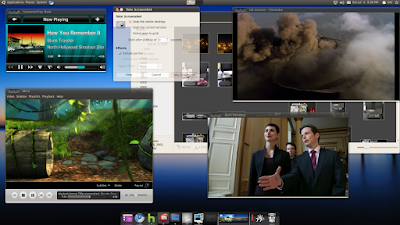
New related post Ubuntu 12.04 on Lenovo Q150 with OCZ SSD and 4Gb of Memory.
I decided to install the 32 bit version of Ubuntu since flash more stable under 32 bit linux. I also installed:
- ubuntu tweak
- xbmc
- miro
- minitube (youtube player, faster than flash)
- huludesktop
- boxee
- skype
- cooliris
- chromium
- shotwell
The latest version of Ubuntu contains updates to the kernel, alsa and nouveau nvidia drivers. The new opensource drivers seems as fast as the proprietary drivers when playing video and this is great. It also detects the nvidia HDMI sound card out of the box.
So the biggest difference compared to 10.04 is that using the opensource drivers you can play video at 1080p full-screen without problems and HDMI sound card works.
- Basic installation from a USB key works fine.
- HDMI/VGA and sound out, little USB keyboard/mouse works fine.
- Dual boot with Windows 7 works fine.
- Detects the nvidia HDMI sound card.
- The open source nvidia ubuntu drivers, NVidia proprietary drivers, and the new drivers from nvidia web site work fine.
- Video acceleration at 1080p works great for Miro, mplayer, minitube, vlc, xbmc with the opensource drivers. You don't need to install nvidia proprietary drivers, unless you want 3D and HDMI sound. Flash is as fast with opensource drivers as the nvidia proprietary drivers.
- Video acceleration at 1080p works great for Miro, mplayer, minitube, vlc, xbmc with the opensource drivers. You don't need to install nvidia proprietary drivers, unless you want 3D and HDMI sound. Flash is as fast with opensource drivers as the nvidia proprietary drivers.
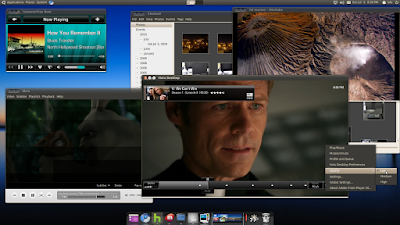
- Hulu desktop plays fullscreen in high quality, with the opensource drivers and the proprietary drivers but you need to right click and select quality low on the context menu of hulu desktop. I thinks this use a decompress routine that is less CPU intensive (see the picture).
- When playing hulu, boxee, cooliris, youtube in full-screen it uses 100% of all CPUs. You can play youtube videos up to 720p without full screen with a good frame rate, but youtube 1080p is slow even in a small window.
- Wireless card works, but requires compiling some code for now.
- Flash video acceleration does not work as fast as in windows, it uses more CPU, I think this is because flash on linuc does not have gfx acceleration.
- Flash video acceleration does not work as fast as in windows, it uses more CPU, I think this is because flash on linuc does not have gfx acceleration.
- HDMI sound card requires nvidia video drivers and some tweaking see below.
XBMC install:
Add key on command line:
sudo apt-key adv --recv-keys --keyserver keyserver.ubuntu.com 0x6d975c4791e7ee5e
Adding the XBMC Repo
- Adding the XBMC Repo tells your system where to look for xbmc for installation and future updates
- From the Desktop, click System -> Administration -> Software Sources.
- Click the "Third Party Sofware" tab.
- Click "Add" for each of the following. For the Apt line type the following:
deb http://ppa.launchpad.net/team-xbmc/ppa/ubuntu lucid maindeb-src http://ppa.launchpad.net/team-xbmc/ppa/ubuntu lucid main
Reference:
HDMI sound instructions
sudo apt-get install alsa-utils
on alsamixer press F6 to select the nvidia card enable all s/PDIF devices
# list the devicesaplay -l# my sound gets enabled when I play on device speaker-test -D plughw:1,9 -r 44100, after that the sounds starts to work. It's important to use the -r 44100 since the drivers are not setting up the correct frequency.speaker-test -D plughw:1,3 -r 44100speaker-test -D plughw:1,7 -r 44100speaker-test -D plughw:1,8 -r 44100speaker-test -D plughw:1,9 -r 44100
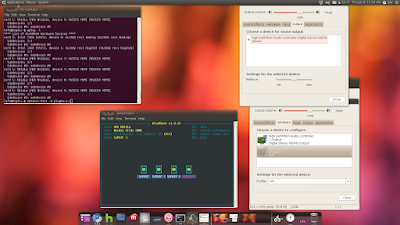
In case you want to make a permanent change for the hdmi sound as the deafult card you can update /usr/share/alsa/alsa.conf and change these lines:
There are 2 drivers for the wireless card, instructions described below:
defaults.ctl.card 0
defaults.pcm.card 0
defaults.pcm.device 0
to this:
defaults.ctl.card NVidia
defaults.pcm.card Nvidia
defaults.pcm.device 9
Wireless driver
Q150 uses a Realtek USB RTL8191SU 802.11n USB 2.0 wireless card.
Q150 uses a Realtek USB RTL8191SU 802.11n USB 2.0 wireless card.
Download the RTL8191SU driver from Realtek:http://www.realtek.com.tw/downloads/downloadsView.aspx?Langid=1&PNid=21&PFid=48&Level=5&Conn=4&DownTypeID=3&GetDown=falseThe one I got was dated 2010/6/30. Unzip the file.Go into the "driver" sub directory:cd rtl8712_8188_8191_8192SU_usb_linux_v2.6.0006.20100625/driverExtract the driver:tar -zxf rtl8712_8188_8191_8192SU_usb_linux_v2.6.6.0.20100625.tar.gzAdd this line:{USB_DEVICE(0x13D3, 0x3323)},to rtl8712_8188_8191_8192SU_usb_linux_v2.6.0006.20100625/os_intf/linux/usb_intf.c at line 96 or so.This adds the vendor / product ID for the adapter the Q150 uses. I found out the correct numbers by doing a sudo lsusb -v and looking for the network device.# download compiler and kernel sourcesudo apt-get install build-essential linux-source linux-headers-genericcd /usr/srcsudo tar -xvjf linux-source-2.6.35.tar.bz2sudo ln -s /usr/src/linux-source-2.6.35 /usr/src/linux# get a root shellsudo bash./cleanmakemake installmodprobe 8712u/etc/init.d/NetworkManager restartexit
Note: these instructions where provided by Doug S.
Another driver you can use is r8192s_usb non stable driver, instructions below:
# get the realtek firmwaresudo apt-get install linux-firmwarewget http://svn.debian.org/wsvn/kernel/dists/trunk/firmware-nonfree/realtek/RTL8192SU/rtl8192sfw.binsudo mkdir /lib/firmware/RTL8192SUsudo cp rtl8192sfw.bin /lib/firmware/RTL8192SU# load the driversudo modprobe -v r8192s_usb# the device should show up on network applet# you can run dmesg|less and look for r8192s_usb to see if the driver loaded correctly.
Some other references for the wireless card:
You need to enabled USB wake up, in /proc/acpi/wakeup
# cat /proc/acpi/wakeupsudo -secho USB0 > /proc/acpi/wakeupecho USB1 > /proc/acpi/wakeupecho USB2 > /proc/acpi/wakeupecho USB3 > /proc/acpi/wakeupecho EUSB > /proc/acpi/wakeup
This will allow you to suspend the machine use the wireless usb keyboard to wake up.
Wake up from at certain time
# Check alarm is not stepcat /proc/driver/rtc# clear alarm, is need before settingsudo sh -c "echo 0 > /sys/class/rtc/rtc0/wakealarm"# Set alarmsudo sh -c "echo `date -u --date "Aug 9, 2010 00:05:00" +%s` > /sys/class/rtc/rtc0/wakealarm"# Check alarm timecat /sys/class/rtc/rtc0/wakealarmcat /proc/driver/rtc
Reference for timed wake:
Saturday, June 26, 2010
Lenovo Q150 pics
The box comes with a
Some pics:





More Pics:
- LQ150 desktop
- small wireless keyboard/mouse
- vesa mount (mount to the back of TV)
- base mount (desk base)
- Atom D510 Dual Core/64 bit
- 250 Gb WD HD
- 2Gb DDR2 Mem
- Wireless Card
- 100Mb Ethernet
- NVidia ION gfx
Some pics:





More Pics:
 |
| lenovo_q150 |
Ubuntu 10.4 Lucid on a Lenovo Q150
The Lenovo Q150 comes Atom D510 and the nvidia Ion gfx, 2GB of ram and a 250 GB HD.
I decided to install the 32 bit version of Ubuntu Lucid since flash is more stable under 32 bit linux. I also installed:
I upgraded upgrade alsa packages to 1.0.23 and kernel to 2.6.35-6-generic and the nvidia drivers 256.35, using the following repositories:


After the kernel, nvidia and alsa update and a reboot, start alsamixer and unmute the S/PDIF devices on the HDA NVidia sound card.
Status with lucid out of the box:
- Basic installation from a USB key works fine.
- VGA and sound out, works fine.
- Little USB keyboard/mouse works fine.
- Dual boot with Windows 7 works fine.
- HDMI out works great, but HDMI sound does not.
- Video acceleration works great for Miro, mplayer, minitube, with nvidia drivers from lucid.
Problems I found:
- Ethernet seems to work but sometimes the Ethernet card driver does not deteced the cable, sometimed a power off cycle to fixes this.
- HDMI sounds does not work with the latest Nvidia drivers from their web site. It requires a new kernel and and the latest alsa drivers to be detected. (See my other post on ubuntu 10.10 where the HDMI sound is working)
- Flash video acceleration does not work as well as in windows, it uses 100% of all CPUs, hulu, boxee, cooliris, youtube for full-screen, you can play it without full screen, but youtube 1080p is slow even for regular size, youtube 720p works.
I decided to install the 32 bit version of Ubuntu Lucid since flash is more stable under 32 bit linux. I also installed:
- ubuntu tweak
- xbmc
- miro
- minitube (youtube player, faster than flash)
- huludesktop
- boxee
- skype
- cooliris
I upgraded upgrade alsa packages to 1.0.23 and kernel to 2.6.35-6-generic and the nvidia drivers 256.35, using the following repositories:
deb http://ppa.launchpad.net/ricotz/unstable/ubuntu lucid main
deb-src http://ppa.launchpad.net/ricotz/unstable/ubuntu lucid main
deb http://ppa.launchpad.net/ubuntu-x-swat/x-updates/ubuntu lucid main
deb-src http://ppa.launchpad.net/ubuntu-x-swat/x-updates/ubuntu lucid main


After the kernel, nvidia and alsa update and a reboot, start alsamixer and unmute the S/PDIF devices on the HDA NVidia sound card.
Status with lucid out of the box:
- Basic installation from a USB key works fine.
- VGA and sound out, works fine.
- Little USB keyboard/mouse works fine.
- Dual boot with Windows 7 works fine.
- HDMI out works great, but HDMI sound does not.
- Video acceleration works great for Miro, mplayer, minitube, with nvidia drivers from lucid.
Problems I found:
- Ethernet seems to work but sometimes the Ethernet card driver does not deteced the cable, sometimed a power off cycle to fixes this.
- HDMI sounds does not work with the latest Nvidia drivers from their web site. It requires a new kernel and and the latest alsa drivers to be detected. (See my other post on ubuntu 10.10 where the HDMI sound is working)
- Flash video acceleration does not work as well as in windows, it uses 100% of all CPUs, hulu, boxee, cooliris, youtube for full-screen, you can play it without full screen, but youtube 1080p is slow even for regular size, youtube 720p works.
ForUbuntu 10.10 Maverick Alpha (see my blog post on Ubuntu 10.10 and the Q150)
Windows 7 note:
- Flash acceleration is not enough to run 1080p even on windows 7, but flash seems to use less CPU usage on windows 7 compared to lucid or maverick. Hulu, Boxee, Hulu Desktop, Amazon, Youtube video all have problems on windows, dropping frames and some times affecting sound quality when in fullscreen at 1080p.
- HDMI sound works fine on windows.
- Wireless works out of the box.
- Flash acceleration is not enough to run 1080p even on windows 7, but flash seems to use less CPU usage on windows 7 compared to lucid or maverick. Hulu, Boxee, Hulu Desktop, Amazon, Youtube video all have problems on windows, dropping frames and some times affecting sound quality when in fullscreen at 1080p.
- HDMI sound works fine on windows.
- Wireless works out of the box.
- I had to install new drivers for ethernet to work.
Friday, June 25, 2010
DLink DWA-131 usb wireless on Ubuntu 10.10
#Get the firmware
wget http://svn.debian.org/wsvn/kernel/dists/trunk/firmware-nonfree/realtek/RTL8192SU/rtl8192sfw.bin
sudo mkdir /lib/firmware/RTL8192SU
sudo cp rtl8192sfw.bin /lib/firmware/RTL8192SU
# unplug and plug the device again, this should make it work
# This will load r8192s_usb module
http://ukstokes.com/blog/2010/05/12/d-link-dwa-131-and-ubuntu/
Daemonizing bash process
How to fork/exec/spawn a process in bash,
closing open file descriptors.
Reference http://blog.n01se.net/?p=145
Sunday, June 6, 2010
Windows Applications with winetricks
This is simple script that makes installing and configuring wine/windows applications much easier.
Friday, June 4, 2010
Ubuntu how change display resolution settings using xrandr
Sometimes my gfx is not able to detect the resolution of monitors connected thru VGA connections. I nice work around is to use this easy tutorial to fix it.
How change display resolution settings using xrandr
Thursday, February 25, 2010
Ubuntu 10.04 Lucid running on MacBook Pro
Got my hands on a MacBook Pro, nice hardware :).
I don't really like the wireless card,
intel wireless would be better,
and I would prefer Intel to nvidia gfx,
but the rest is OK.
The config is very stable running Karmic or Lucid.
Started by using Lucid 32 bit with pae kernel,
and moved to the 64 bit in April, and works great also.
Yesterday night found some time to write up:
https://help.ubuntu.com/community/MacBookPro5-5/Lucid
Seems pretty easy, and works great.
I don't really like the wireless card,
intel wireless would be better,
and I would prefer Intel to nvidia gfx,
but the rest is OK.
The config is very stable running Karmic or Lucid.
Started by using Lucid 32 bit with pae kernel,
and moved to the 64 bit in April, and works great also.
Yesterday night found some time to write up:
https://help.ubuntu.com/community/MacBookPro5-5/Lucid
Seems pretty easy, and works great.
Subscribe to:
Comments (Atom)
Implementing a killswitch when your VPN connection drops on Ubuntu
VPN setup on ubuntu I setup the VPN in these 2 modes in Ubuntu 24.04, 25.04, 25.10, screen shoots are from 25.10. Using only ubuntu pre pac...

About Me
-
Check here how to flash the rom https://wiki.mrchromebox.tech/Firmware_Write_Protect Check here to see if you should use Legacy or UEFI ROM ...
-
I have a K360 Bluetooth keyboard, a M557, M720 Bluetooth mice and M325 mouse. I've been using these for years with Ubuntu, from 16.04 to...
-
Ubuntu 25.04 This new version of Ubuntu installs without a glitch in my ThinkPad X1 and Yoga 920, I setup this device with dual boot with wi...

